Major update: Creature lists and quality of life improvements
New feature: Creature Lists
This tool was designed to be about as simple as using a pencil and paper. Nothing about that has changed, and you can continue to use it exactly as you were, whilst benefitting from the quality of life improvements detailed below.
However, for those who do have the time for a little bit of preparation before sessions, you can now create creature templates that can be easily rolled into any encounter. Here's how.
What is a creature list?
A creature list is a special type of encounter that contains creature templates for importing into other encounters. For example, this creature list contains the template for a goblin in 5th Edition Dungeons & Dragons:
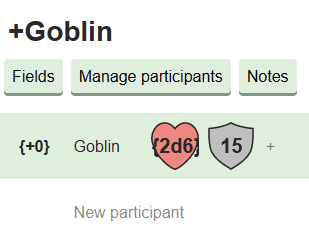
With this encounter in my encounter list, I can go into any other encounter and easily import any number of goblins. Initiative and hit points will be rolled for each one. Simply type the name of the creature list into the "new participant" box and a drop-down list will appear to help you.
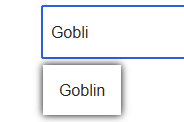
You can use all the same shortcuts you would normally use. For example, you can write "Goblin x4, 20" to quickly create 4 goblins and override their initiative scores to 20.
Creating a creature list
All you need to do to create a creature list is create an encounter whose name begins with a '+'. The colour scheme will change to indicate that you're now editing a creature list.
Roll templates
If the initiative score is surrounded by curly braces {like this}, it will be treated as a die roll when imported into another encounter. Fields are the same, except that the expression is treated as the maximum value of the field, and the field's current value is set to the rolled maximum when the creature is imported. That is to say, it works like you'd probably expect for things like hit points.
Using a creature list
In the "new participant" box, just add a new participant with the name of the creature list. Remember, type the name of the creature list, not the name of the creature.
Why? This is so that you can add some random variety if you like. For example, if I want half of my goblins to be archers, I could set up my Goblin creature list like this:
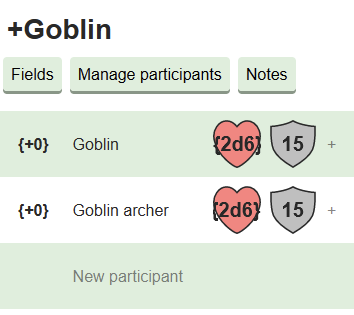
Now, when I add a "Goblin" to any encounter using the "new participant" box, there's a 50% chance of each goblin being an archer.
Quality of life improvements
- Fields are remembered between encounters. If you use the "new encounter" or "discard encounter" buttons, the newly created encounter will remember which fields you had enabled.
- Initiative rolls can now use implicit dice. Just write "+1" and it will be interpreted as "roll your favourite die and add 1". Remember, you can change your favourite die in settings. The default is a d20.
- You can now close windows by clicking outside them. No need to find the "close" button at the bottom.
- You can now reset initiative scores (to 0) by pressing "Reset" a second time.
- Participant naming has been improved. If you have "Goblin 3000" in your encounter, the next goblin to be added will be "Goblin 3001".
Files
N's Combat Tracker
A combat tracker for tabletop role-playing games
| Status | Released |
| Category | Tool |
| Author | En Sattaur |
| Tags | initiative, initiative-tracker, Tabletop role-playing game, Turn-Based Combat |
Comments
Log in with itch.io to leave a comment.
This creature list is an excellent idea. I very much enjoy N's tracker but I don't see these major updates working. The drop down menu does not work for me. Is there a new download I should use?
Upon frustrated experimentation, the drop down menu works. But it only works with the encounter page name not its individual members.
Still there is something great here.
Hi, thanks for your feedback! I'm not quite sure what's going wrong for you but I see you sent me an email so I'll follow up with you there.